Ever found yourself amazed at what a small device can create at your fingertips? I remember the first day I unboxed my 3D printer, my eyes wide with excitement and a little fear. It felt like stepping into a new universe filled with endless possibilities but also daunting complexities. In this beginner's guide, I'll take you through the journey I experienced and the tips I learned along the way to help you successfully launch your own 3D printing adventure.
Understanding 3D Printing Methods: FDM vs. Resin
3D printing has revolutionized the way we create objects. Among the most popular methods are Fused Deposition Modeling (FDM) and resin printing. But what exactly are these methods, and how do they differ? Let’s break it down.
Definition and Processes
FDM is a process that uses thermoplastic filament. This filament is melted and extruded through a nozzle, layer by layer, to build an object. Think of it like a hot glue gun, but instead of glue, you’re using plastic. It’s straightforward and often found in entry-level printers.
On the other hand, resin printing employs a UV-curable resin. This resin is cured layer by layer using UV light, resulting in highly detailed prints. Imagine painting a model with light instead of a brush. This method is known for its high resolution, making it ideal for intricate designs.
Key Differences
When comparing FDM and resin printing, several key differences stand out:
- Resolution: FDM typically prints at lower resolutions, ranging from 0.1 to 0.3mm. In contrast, resin printers can achieve resolutions as low as 0.01mm. This means resin prints can capture finer details.
- Materials: FDM uses thermoplastic filaments like PLA and ABS, which are easy to work with. Resin printing, however, requires specific resins that can be more challenging to handle.
- Ease of Use: FDM printers are generally more user-friendly. They require less post-processing compared to resin printers, which need washing and curing after printing.
Common Applications
Both methods have their unique applications:
- FDM: Often used for prototyping, functional parts, and hobbyist projects. It’s great for larger objects and is widely accessible.
- Resin: Ideal for creating miniatures, jewelry, and detailed models. If you need precision, resin is the way to go.
Environmental Considerations and Safety Measures
When it comes to environmental impact, both methods have their considerations. FDM filaments are generally more eco-friendly, especially biodegradable options like PLA. However, they still contribute to plastic waste.
Resin printing, while offering high-quality prints, involves chemicals that can be hazardous. Always ensure proper ventilation and use gloves when handling resin. Safety should be a priority!
Resolution Comparison Chart
To visualize the differences in resolution between FDM and resin printing, consider the following chart:
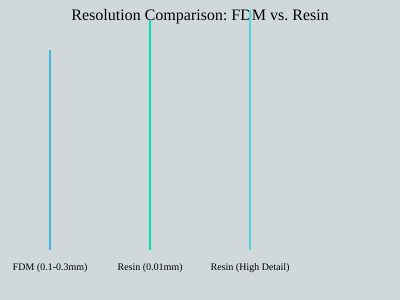
"Each method has its own strengths and weaknesses that cater to different types of projects and users."
In summary, whether you choose FDM or resin printing depends on your specific needs. Each method offers unique advantages that can enhance your 3D printing experience. So, which one will you choose for your next project?
Getting Acquainted with Key Printer Components
When diving into the world of 3D printing, understanding your printer is essential. You might think of it as getting to know a new friend. Each part has its own personality and role to play. In this section, we will explore the key components of Fused Deposition Modeling (FDM) printers, their functions, and how to keep them in top shape.
Overview of FDM Printer Parts
Let’s break down the main components of an FDM printer:
- Print Bed: This is where your object is built. It provides a stable surface for the print to adhere to.
- Hot End: This part melts the filament, allowing it to be extruded layer by layer.
- Extruder: The extruder feeds the filament into the hot end. It’s like the printer’s mouth, delivering the material needed for printing.
- Gantry: This is the framework that holds the hot end and moves it along the X and Y axes. Think of it as the printer's arms, reaching out to create your design.
- Power Supply: This component powers the entire printer, ensuring everything runs smoothly.
- Logic Board: The brain of the printer. It controls all the movements and functions.
Functionality of Each Component in the Printing Process
Each part plays a critical role in the printing process:
- The print bed must be level and clean for good adhesion. If it’s not, your print might fail.
- The hot end needs to reach the correct temperature to melt the filament. Too hot or too cold can lead to issues.
- The extruder must push the filament consistently. If it jams, you’ll see gaps in your print.
- The gantry needs to move smoothly. Any obstruction can cause layer misalignment.
Understanding how these components work together is crucial. It’s like a well-rehearsed dance; if one partner stumbles, the whole performance can falter.
How to Maintain Your Printer for Optimal Performance
Regular maintenance is key to keeping your printer running smoothly. Here are some tips:
- Clean the print bed: Dust and debris can affect adhesion. Wipe it down before each print.
- Check the hot end: Make sure it’s free from clogs. A clogged nozzle can ruin your print.
- Lubricate moving parts: This can help prevent wear and tear on the gantry and other components.
- Update firmware: Keeping your printer’s software up to date can improve performance and fix bugs.
Remember, “Knowing your printer inside and out is half the battle in successful 3D printing.” Regular checks can significantly extend the lifespan of your machine.
Identifying Mismatched Parts and Potential Upgrades
Sometimes, you might find that certain parts of your printer don’t quite match your needs. Here’s how to identify mismatched parts:
- Check for compatibility: Ensure that your hot end and extruder are designed to work together.
- Look for performance issues: If you’re consistently having problems, it might be time to upgrade.
- Research upgrades: Newer models of parts can offer better performance or features.
Upgrading your printer can be a game-changer. It’s like giving your printer a new lease on life. You can improve print quality, speed, and even expand the range of materials you can use.
By understanding these components and how they work, you can prevent common issues and enhance your 3D printing experience. So, take the time to get to know your printer. It will pay off in the long run!
Navigating the World of 3D Models and Slicing Software
Are you ready to dive into the exciting world of 3D printing? It all begins with understanding 3D models and the slicing software that brings them to life. Let’s break this down into manageable parts.
Creating or Sourcing Your First 3D Model
First things first: you need a model. You can either create one or find one online. If you're new to 3D modeling, consider using user-friendly software like:
- Fusion 360 - Great for both beginners and advanced users.
- Blender - A powerful tool for creating detailed models.
- Tinkercad - Perfect for absolute beginners.
These tools vary in complexity. Tinkercad is simple and intuitive, making it ideal for newcomers. On the other hand, Blender and Fusion 360 offer more advanced features for those willing to invest time in learning.
The Role of STL Files in the 3D Printing Process
Once you have your model, it needs to be saved as an STL file (Stereolithography). This format is crucial because it contains the 3D geometry of your model. Think of it as the blueprint for your print. Without it, your printer wouldn’t know what to create.
In the 3D printing world, the STL file acts as a bridge between your design and the printer. It’s essential to ensure that your model is correctly formatted to avoid printing issues later on.
Tips for Effective Slicing and Printer Settings
Now that you have your STL file, it’s time to slice it. This is where slicing software comes into play. As the saying goes,
"Slicing software is like a translator between your model and your printer."It converts your STL file into G-Code, which is the language your printer understands.
Here are some tips for effective slicing:
- Choose the right slicing software: Popular options include Cura, PrusaSlicer, and Simplify3D.
- Adjust printer settings: Pay attention to layer height, print speed, and temperature settings.
- Preview your print: Always check the sliced model in the software to catch any potential issues.
Getting these settings right can make a significant difference in the quality of your print. Don’t hesitate to experiment until you find what works best for your specific printer and material.
Resources for Downloading High-Quality STL Files
If you prefer to download models rather than create them, there are excellent resources available. Websites like:
- Thingiverse - A vast repository of free STL files.
- MyMiniFactory - Offers curated designs that are guaranteed to print well.
- Etsy - A marketplace for unique and often paid STL files.
These platforms provide a wide range of models, from toys to functional parts. Always check the reviews and printability ratings to ensure you’re getting a quality design.
Summary of Key Software and Resources
| Slicing Software | Popular Sites for STL Files |
|---|---|
| Cura | Thingiverse |
| PrusaSlicer | MyMiniFactory |
| Simplify3D | Etsy |
By understanding these elements, you’re well on your way to mastering the 3D printing process. Remember, practice makes perfect. Don’t be afraid to try new things and learn from your experiences!
Tips and Tricks for Successful 3D Prints
Understanding Common Troubleshooting Issues
3D printing can be a rewarding hobby, but it comes with its fair share of challenges. You might find yourself facing issues like first layer problems or filament jams. These are common hurdles that many beginners encounter.
- First Layer Problems: This is often the most critical stage of your print. If the first layer doesn’t stick well, your entire print can fail. Make sure your print bed is level and clean. A dirty bed can lead to adhesion failures.
- Filament Jams: Clogs can occur for various reasons, such as using the wrong temperature settings or poor-quality filament. Regular maintenance of your printer can help prevent these jams.
Insider Tips for Achieving the Perfect First Layer
Getting that first layer right is essential. Here are some insider tips to help you:
- Level Your Bed: Always ensure your print bed is level. A misaligned bed can lead to uneven extrusion.
- Adjust the Nozzle Height: The distance between the nozzle and the bed should be just right. Too close, and you’ll block the filament; too far, and it won’t stick.
- Use a Skirt: Printing a skirt can help prime the nozzle and ensure that the filament is flowing smoothly before the actual print starts.
Remember, the first layer is like the foundation of a house. If it’s not solid, everything else will crumble.
Techniques for Post-Processing Your Prints
Once your print is complete, you might want to give it a polished finish. Here are some techniques you can use:
- Sanding: This is a great way to smooth out rough edges. Start with a coarse grit and gradually move to a finer one.
- Painting: Adding a coat of paint can enhance the appearance of your print. Make sure to use paint that is compatible with the filament material.
- Assembling Multiple Parts: If your print consists of several parts, ensure they fit together well. You might need to sand down edges for a better fit.
Learning from Mistakes: Personal Anecdotes on Failed Prints
Every 3D printing enthusiast has a story about a failed print. I certainly do.
"Every failed print taught me something invaluable, from adhesion issues to the importance of temperature settings."These experiences are not just setbacks; they are learning opportunities.
For instance, I once printed a complex model without checking the bed level. The result? A tangled mess of filament. It was frustrating, but it taught me to always double-check my setup. Each failure can guide you toward becoming a better printer.
Common Issues and Solutions
Here’s a quick overview of common issues you might face and their solutions:
- Adhesion Failures: Ensure your bed is clean and leveled. Use adhesives like glue stick or hairspray for better adhesion.
- Print Warping: This can happen when the print cools too quickly. Use a heated bed and consider enclosing your printer.
- Filament Clogging: Regularly clean your nozzle and use high-quality filament to minimize clogs.
Real-world experiences can help you navigate challenges in 3D printing effectively. Don’t be afraid to experiment and learn from your mistakes. Each print is a step toward mastery!
Your Path Forward: Becoming a 3D Printing Expert
Embarking on your journey to become a 3D printing expert is exciting. But where do you start? The world of 3D printing is vast and ever-evolving. To navigate it successfully, you need a clear path. Here are some essential steps to guide you.
1. Continuous Learning
First and foremost, continuous learning is key. The 3D printing landscape changes rapidly. New materials, techniques, and technologies emerge all the time. To stay ahead, you should leverage various resources:
- Books: There are many great books on 3D printing that cover everything from the basics to advanced techniques.
- Tutorials: Online tutorials can provide hands-on guidance. Websites like YouTube have countless videos that can help you learn visually.
- Community Forums: Engaging with forums such as Reddit's 3D Printing Community can offer invaluable insights. You can ask questions and share experiences.
Remember, learning is a journey, not a destination. Are you ready to dive in?
2. Experimenting with New Materials and Techniques
Next, don’t be afraid to experiment. Trying out new materials can open up a world of possibilities. For instance, while PLA is a great starting point, you might want to explore:
- PETG: Stronger and slightly more challenging to print.
- ABS: Known for its durability but requires careful handling.
- Flexible filaments: Perfect for creating bendable objects.
Experimentation fosters creativity and innovation. It’s like being an artist with a new palette. What will you create next?
3. Setting Realistic Goals
As you embark on this journey, it’s crucial to set realistic goals. Start small. Perhaps aim to print a simple object first. As you gain confidence, you can tackle more complex projects. Setting achievable milestones helps you stay motivated. It’s like climbing a mountain—one step at a time.
4. Networking with Local Makers
Finally, consider networking with local makers. Joining a maker space can provide you with access to tools and resources. Plus, you’ll meet like-minded individuals who share your passion. Online communities are also beneficial. Platforms like Facebook and Discord have groups dedicated to 3D printing.
Engaging with a community allows you to share experiences and gather insights. You’ll find that the 3D printing community is welcoming and filled with resources for newcomers. Are you ready to connect?
5. Participate in Challenges and Projects
Participating in challenges or collaborative projects can significantly enhance your skills. These activities push you to think outside the box and apply what you’ve learned. They also provide a sense of accomplishment. What challenges will you take on?
Conclusion
The journey of learning 3D printing is ongoing and full of potential. By continuously learning, experimenting with new materials, setting realistic goals, and networking with others, you can become a proficient 3D printing expert. Remember, every expert was once a beginner. Embrace the process, and don’t hesitate to reach out to the community for support. Your creativity is waiting to be unleashed. Are you ready to take the next step in your 3D printing adventure?
TL;DR: 3D printing offers exciting opportunities for creativity and innovation. This guide covers the different methods, essential equipment, and troubleshooting tips to ensure your first prints are successful. Ready to start?



